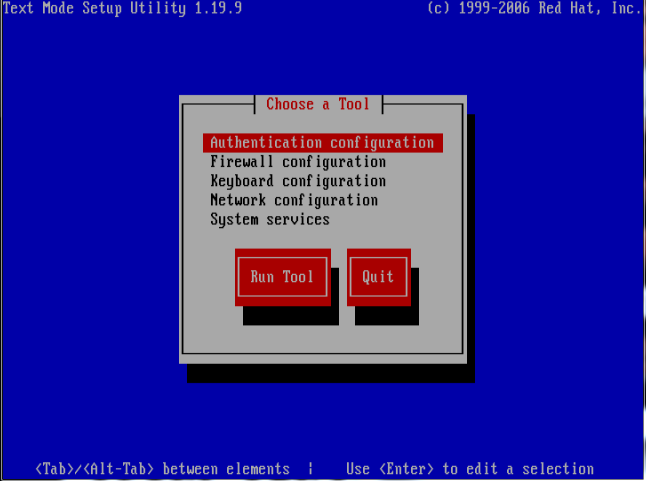It’s time I started posting again. It’s been a significant amount of time since I did anything with this site, and so here we are. Seven or so years into the future since the last post.
I’m sure you’ve very excited I’m back. I imagine at least a half of you that are reading this have been here before. But I mean, let’s be honest, chances are you’re actually a bot reading this for indexing purposes.
While I’ve been in the business of domestic maintenance and education and the such, I wish to renew my skill set as a writer. I’ve never been very excellent, but that’s to be expected.