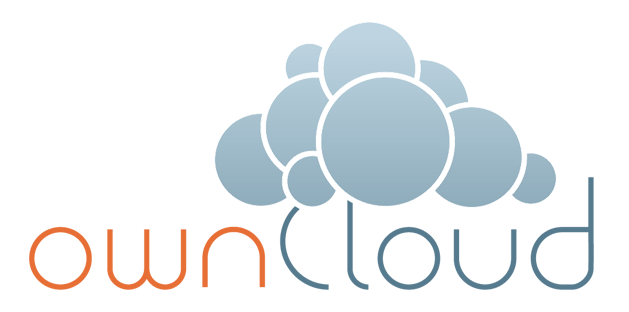OwnCloud is a DropBox-type file-sync system that is open source and free for use.
Implementing OwnCloud was troublesome for me at first, as it had moments where it was easy as pie, and moments where I lost the will to continue living in a world where I couldn’t control my own Linux machine.
The initial setup was fairly simple. Getting the OwnCloud tar package and dropping it into the Apache DocumentRoot was simple enough. Then I had to give Apache permissions for it with the ‘chown -r apache: /apache/document/root/owncloud’ command.
The PHP pages guide you the rest of the way, and with the newest version of OwnCloud handles everything with SQLite instead of giving you any options, which actually makes things easier
The problem came with me trying to fiddle with settings of OwnCloud once I had it installed.
For example, on my first installation attempt, I hadn’t really hammered out where I was planning on storing the files uploaded through OwnCloud, assuming that I could change it later. When I attempted to switch that file location later through some mild config changing, the world collapsed in on itself and I suddenly could no longer log into the OwnCloud admin interface at all.
Despite my attempts to drop any SQLite tables associated with OwnCloud, I actually was not able to get OwnCloud working again until I reinstalled the operating system and started from scratch. There may be tools associated with OwnCloud that can do this easily, but it was a serious keyboard pounding moment for me.
Owncloud is limited in its file size capabilities by your system’s PHP configuration. You can change that configuration by editing the /etc/php.ini file and editing the upload_max_filesize and post_max_size variables to a larger size. These are both usually limited to 10 megabytes and will usually show up as two separate lines like so:
upload_max_filesize = 10M
post_max_size = 10M
You should change these to be the maximum size that you expect for files that you will be syncing. If you wanted to change it to one gigabyte limit you would use 1G instead of the 10M. I arbitrarily set these to 4 gigabytes, and have had no issues with syncing xvid video files or other semi-large files.
Once that was complete, however, syncing directories with windows clients has been a snap. The only other issue I had was getting everything working over SSL…

One Goblin's List of Awesome Stuff